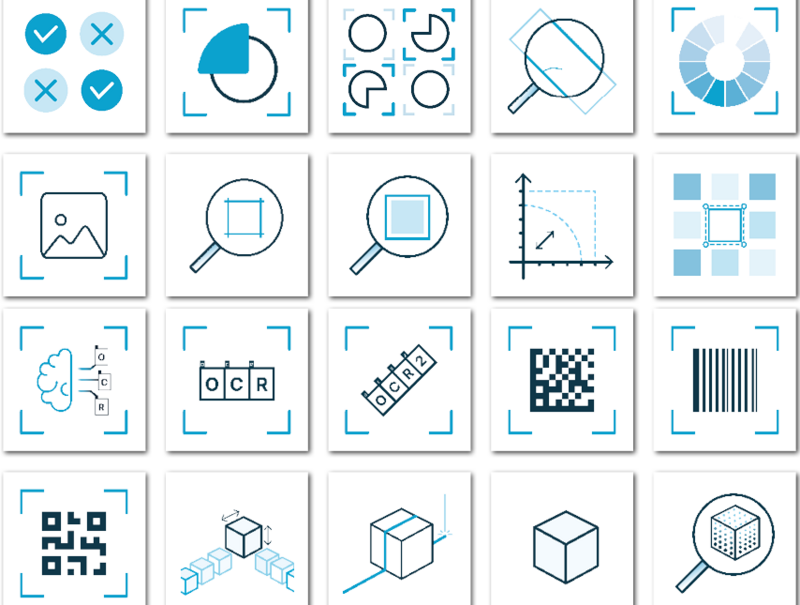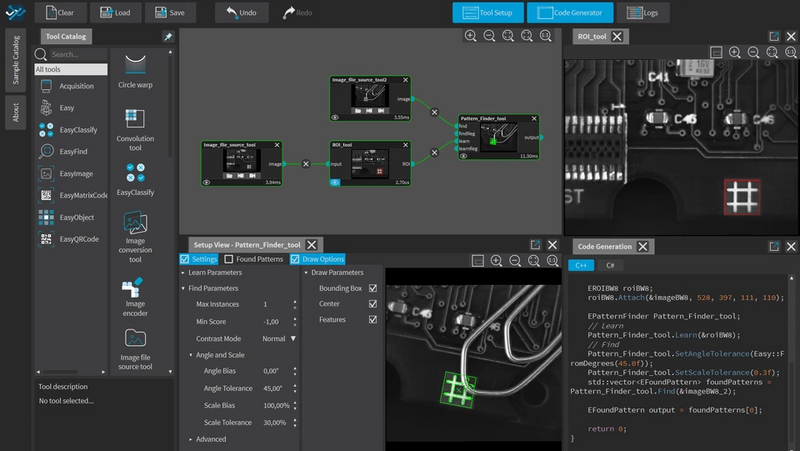The Vimba X Bridge for Open eVision gives you easy access to image analysis libraries and software tools:
- Open eVision with libraries such as EasyImage, EasyGauge, EasyFind, EasyMatch, EasyObject, EasyColor, EasyOCR, EasyOCR2, EasyBarCode, EasyMatrixCode, EasyQRCode, EasyLocate, EasySegment and EasyClassify
- Open eVision Studio, Open eVision 3D Studio and Open eVision Deep Learning Studio for evaluation, prototyping, training (Deep Learning) and development
Vimba X Bridge for Open eVision
Open eVision is a suite of reliable, powerful and flexible software tools dedicated to image processing and analysis. Open eVision contains a set of 64-bit libraries for C++ and .NET (C#, VB.NET, C++/CLI) under Windows (x86-64) and Linux (x86-64 and ARMv8-A).
- The general-purpose libraries cover applications such as image filtering and enhancement.
- The matching and measurement tools contain blob analysis, pattern matching, alignment and sub-pixel measurement functions.
- The text and code reading libraries include functions for optical character recognition and 1D / 2D barcode reading and grading.
- The 3D libraries include laser line extraction and calibration functions, point cloud processing and management functions, and 3D object extraction, alignment and inspection functions.
- The Deep Learning libraries are Convolutional Neural Network-based inspection libraries for image classification and segmentation.
As of version 23.12, Open eVision contains the Vimba X Bridge, which takes images from Vimba X and uses them for image processing and analysis.
Prepare Vimba X and Open eVision
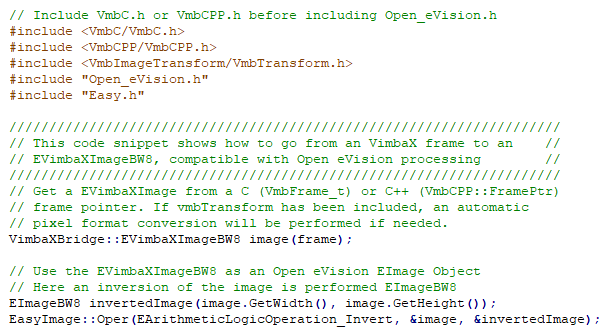
To use the Vimba X Open eVision Bridge, do the following:
- Install Vimba X. We recommend using the latest version, but you can also use your existing Vimba X installation.
- Configure your camera and acquire images with Vimba X.
- Install Open eVision version 23.12 or higher. Select "Typical" or "Full Installation".
- Include all Vimba X Bridge elements you want to use in your code. Make sure to include VimbC.h or VmbCPP.h before Open_eVision.h.
- As a start, you can use the code snippet.
Done! Now you can use Open eVision with Vimba X Bridge. For more details, see the documentation from Euresys.
Open eVision Studio
Open eVision Studio is the evaluation, prototyping and development tool of Open eVision.
Its intuitive graphical user interface allows you to call and immediately see the result of any of Open eVision's 2D image processing functions. A scripting functionality generates the corresponding code, which can then be copied and pasted into your application.
More about Open eVision Studio
Do you have questions about Open eVision?