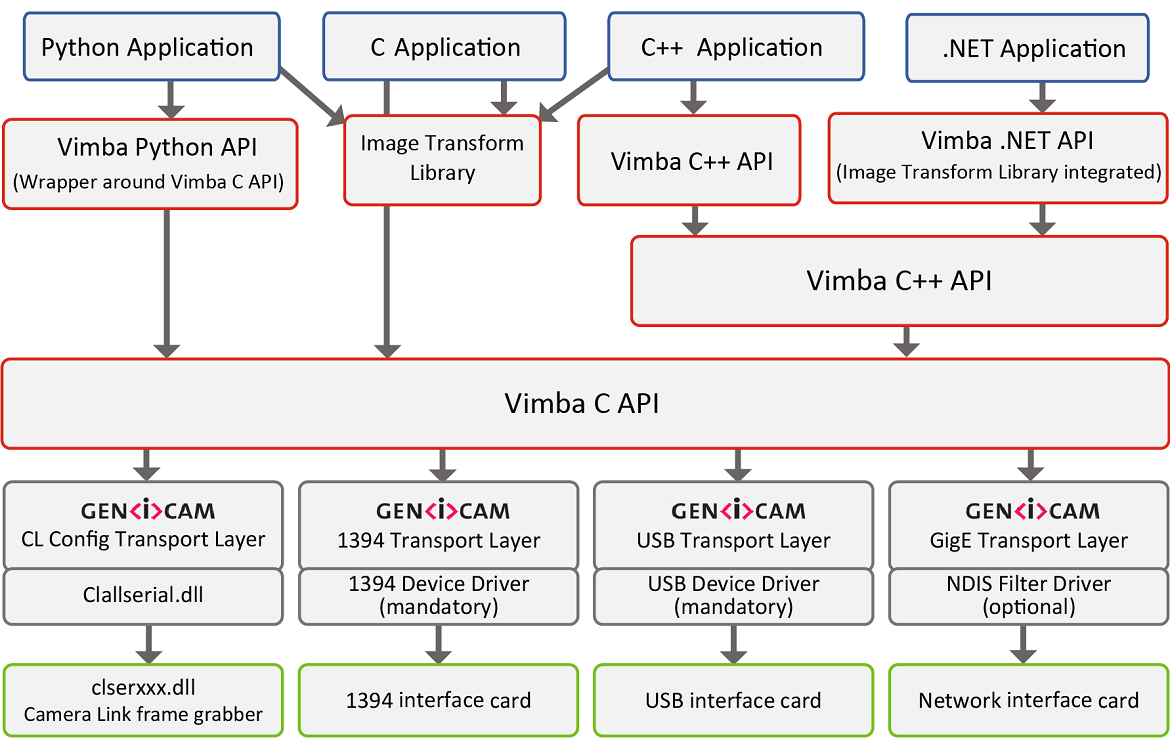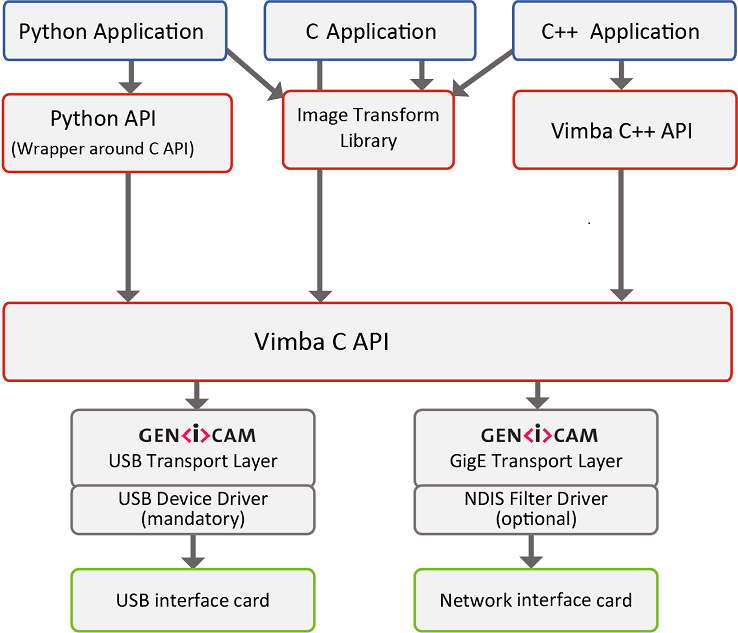Vimba SDK
Vimba は、Vimba X SDK の一世代前のSDKです。
- プログラミングを行わずに画像を取得でき、カメラの機能を探索できます。
- C、C++、.NET、Python言語用のAPIを使用して、ビジョンアプリケーションのプログラミングが可能です。
- サードパーティ製のライブラリとフレームワークに接続できます。
- その他
- Vimbaのダウンロード
Vimbaは、Windows、Linux、Linux for ARM上で動作します。WindowsからLinuxへのソースコードの移植や、Linux PCから組込みシステムへのクロスコンパイルが可能です。
Vimba 6.0 was tested with:
Vimba for Windows 64-bit:
Windows 10 (GigE, USB, 1394, and Camera Link cameras)
Windows 11 (GigE, USB, and 1394 cameras)
Vimba for Windows 32-bit:
Windows 10 (GigE, USB, 1394, and Camera Link cameras)
- Vimba for Linux: Ubuntu 20.04 LTS (64-bit), Debian 11.2 (64-bit)
- Vimba for ARM64: NVIDIA Xavier NX with
- JetPack 4.6 (L4T 32.6.1) - GigE and USB cameras
- JetPack 4.5.1 (L4T 32.5.1) - CSI-2 cameras (selected models)
In most cases, Vimba is also compatible to higher versions or other Linux distributions (except for CSI-2).
Vimba 6.1 (ARM64 only) was tested with:
- Alvium MIPI CSI-2 cameras, JetPack 4.6.1 (L4T 32.7.1):
- Nano 2GB and 4GB NVIDIA Developer Kit
- TX2
- TX2 NX NVIDIA Developer Kit
- AGX Xavier NVIDIA Developer Kit
- Xavier NX NVIDIA Developer Kit
Vimbaのトランスポート層は、以下のインターフェースを備えたAllied Visionカメラに対応します。
- 5 GigE Vision (Windows, Linux, Linux for ARM)
- GigE Vision (Windows, Linux, Linux for ARM)
- USB3 Vision (Windows, Linux, Linux for ARM)
- Mipi CSI-2(ARM、一部ボード)
- IEEE 1394(Windowsのみ)
- Camera Link(Windowsのみ、設定のみ)
In contast to proprietary solutions, GenICam is THE standard for plug & play handling of cameras and devices. GenICam APIs are independent of the operating system, camera interface, and camera sensor, so that you can always reuse your source code. As a member of the EMVA (European Machine Vision Association), Allied Vision actively contributes to the further development of GenICam.
Vimbaには、C、C++、.NET、Python言語用のAPIをご用意しています。各APIについて、プログラミングの例とユーザー資料一式を豊富に取り揃えております。ご使用の際には、Vimbaのインストール一式に付随するVimbaクイックスタートガイドをご一読ください。
Vimba provides four APIs:
The Python API is perfect for a quick and easy start or for prototyping.
The C API is Vimba's basic and easy-to-use API. It can also be used as API for C++ applications.
The C++ API has an elaborate class architecture. It is designed as a highly efficient and sophisticated API for advanced object-oriented programming including the STL (standard template library), shared pointers, and interface classes. If you prefer an API with less design patterns, we recommend the Vimba C API.
The .NET API supports all .NET languages, for example, C#, C++/CLI, or Visual Basic .NET. Its general concept is similar to the C++ API.
All APIs cover the following functions:
- Listing currently connected cameras
- Controlling camera features
- Receiving images from the camera
- Notifications about camera connections or disconnections
The Image Transform Library converts camera images into other pixel formats and creates color images from raw images (debayering). While this is separated for the C and C++ API, the .NET API includes these functions. Therefore, a .NET application does not have to access the Image Transform Library.
The APIs use GenICam transport layer (GenTL) libraries to communicate with the cameras.
These libraries cannot be accessed directly through Vimba.
Vimba 5.0以降では、GStreamerパイプラインからVimbaにアクセスするためのプラグインである「gst-vimbasrc Gstreamer」というソースエレメントをご用意しています。
gst-vimbasrcには、記録されたVimbaフレームを使用し、srcパッドを介して出力します。GitHub上に、gst-vimbasrcをご用意しています。
Alviumカメラ:
Alviumカメラでの利用には、Vimba X SDKを推奨致します。Vimba は最新の Alvium 機能をサポートしていません。
Vimba X と Vimba の比較表
Vimba X と Vimba の比較表も参照してください。
Vimba 6.0:
Vimba_v6.0_Windows Release Notes
Vimba_v6.0_Linux Release Notes
Vimba_v6.0_ARM64 Release Notes
Vimba 6.1 (ARM64):
Vimba_v6.1_ARM64 Documentation