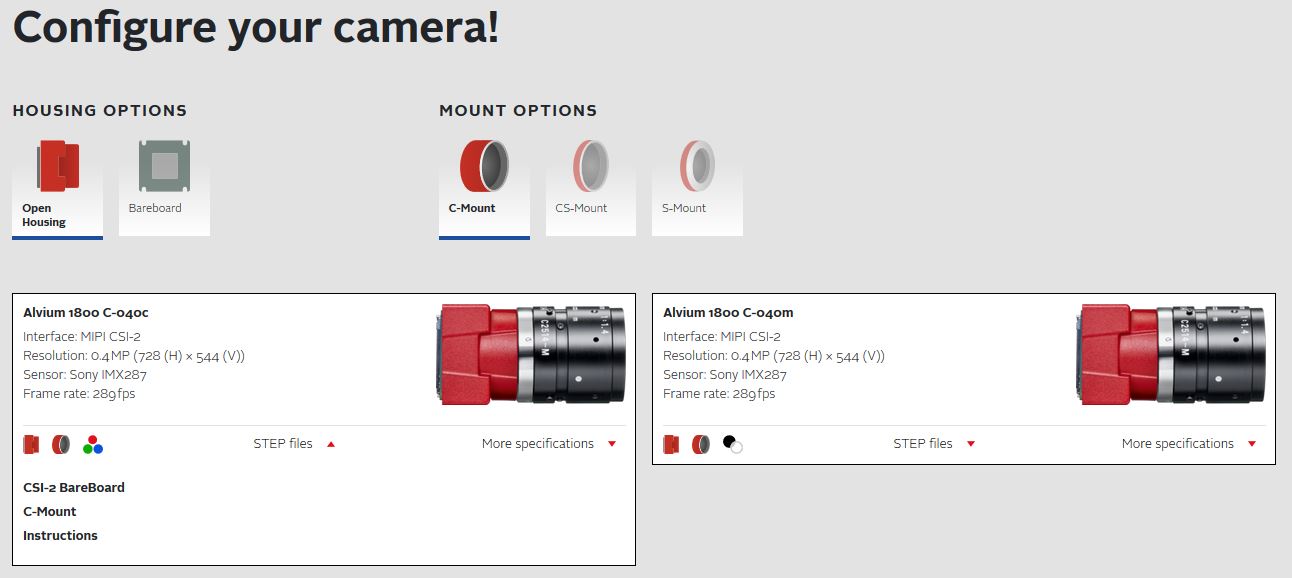For other Alvium series based on MIPI CSI-2, see Alvium FP3 downloads or Alvium GM2 downloads.
Installing and operating the camera
Extended hardware options
Software and firmware
- Software downloads: Embedded software and drivers
- To obtain firmware for your Alvium CSI-2 camera, please contact Support.
FAQs and application notes
- Knowledge base:
Search the knowledge base for technical papers.
- Application notes overview:
Click here to search from all available application notes!
- Application notes recommended for Alvium CSI-2 cameras:
Brochures and flyers
Data sheets
- Alvium 1800 C-030 VSWIR データシート (PDF)
- Alvium 1800 C-040 データシート (PDF)
- Alvium 1800 C-052 データシート (PDF)
- Alvium 1800 C-1236 データシート (PDF)
- Alvium 1800 C-1240 データシート (PDF)
- Alvium 1800 C-1242 データシート (PDF)
- Alvium 1800 C-130 VSWIR データシート (PDF)
- Alvium 1800 C-158 データシート (PDF)
- Alvium 1800 C-1620 データシート (PDF)
- Alvium 1800 C-203 データシート (PDF)
- Alvium 1800 C-2040 データシート (PDF)
- Alvium 1800 C-2050 データシート (PDF)
- Alvium 1800 C-234 データシート (PDF)
- Alvium 1800 C-235 データシート (PDF)
- Alvium 1800 C-240 データシート (PDF)
- Alvium 1800 C-2460 データシート (PDF)
- Alvium 1800 C-291 データシート (PDF)
- Alvium 1800 C-319 データシート (PDF)
- Alvium 1800 C-320 VSWIR データシート (PDF)
- Alvium 1800 C-500 データシート (PDF)
- Alvium 1800 C-507 データシート (PDF)
- Alvium 1800 C-507 Pol データシート (PDF)
- Alvium 1800 C-508 Pol データシート (PDF)
- Alvium 1800 C-508 データシート (PDF)
- Alvium 1800 C-510 データシート (PDF)
- Alvium 1800 C-511 データシート (PDF)
- Alvium 1800 C-530 VSWIR データシート (PDF)
- Alvium 1800 C-811 データシート (PDF)
- Alvium 1800 C-812 UV データシート (PDF)
- Alvium 1800 C-895 データシート (PDF)
3D CAD files (STEP) for Alvium cameras and accessories
You can download STEP components for Alvium models and Alvium accessories at the Alvium STEP file download page.
Or you can download prepared sets of components for standard Alvium models like this:
- You need a 3D CAD viewer application to view and measure the STEP files. Download a STEP viewer free of charge: https://www.freecadweb.org.
- Go to the Camera Selector, select your Alvium model, and configure the corresponding hardware option (such as an Open Housing C-Mount camera).
- In the tile showing your Alvium submodel, open the "STEP files" link. See the image below.
- Download the files from the link selection shown at the bottom of the tile.
- To assemble housed cameras from the STEP file components, follow the Instructions included in the link collection.